Petrol Advertising
Petrol Advertising is a creative agency specializing in marketing and advertising for the entertainment, gaming, and technology industries, particularly renowned for developing successful campaigns for popular video game franchises.
I joined as a consultant to shape the UX of Evil Controllers' gaming controller configurator, aiming to enhance sales through an automated UI for their customer base on both web and mobile platforms.
Agency
Petrol Advertising, Evil Controllers,
Role
Sr. UX Designer
Services
UX
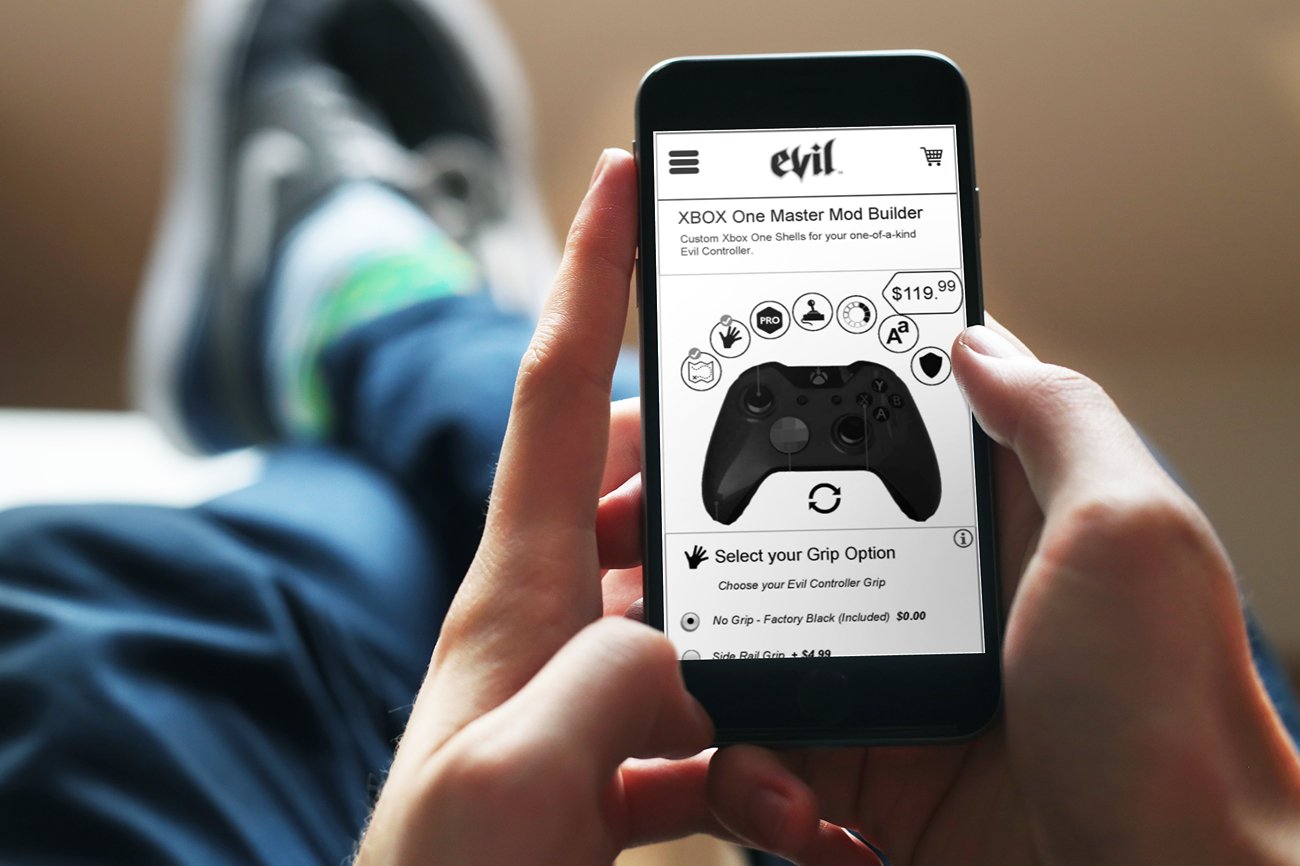
Controller Configurator - Mobile Wire

Desktop Controller Configurator

Making a selection - Desktop
When creating a non-linear stepper for product configuration, high-fidelity wireframes are essential for clearly conveying your ideas to stakeholders. Using accurate data instead of dummy data accelerates the ideation process and minimizes the need for emails and discussions by allowing stakeholders to refine the proposed solution before UI design begins.

Step 1: Choose your Faceplate Color

Step 2: Configure your Paddles
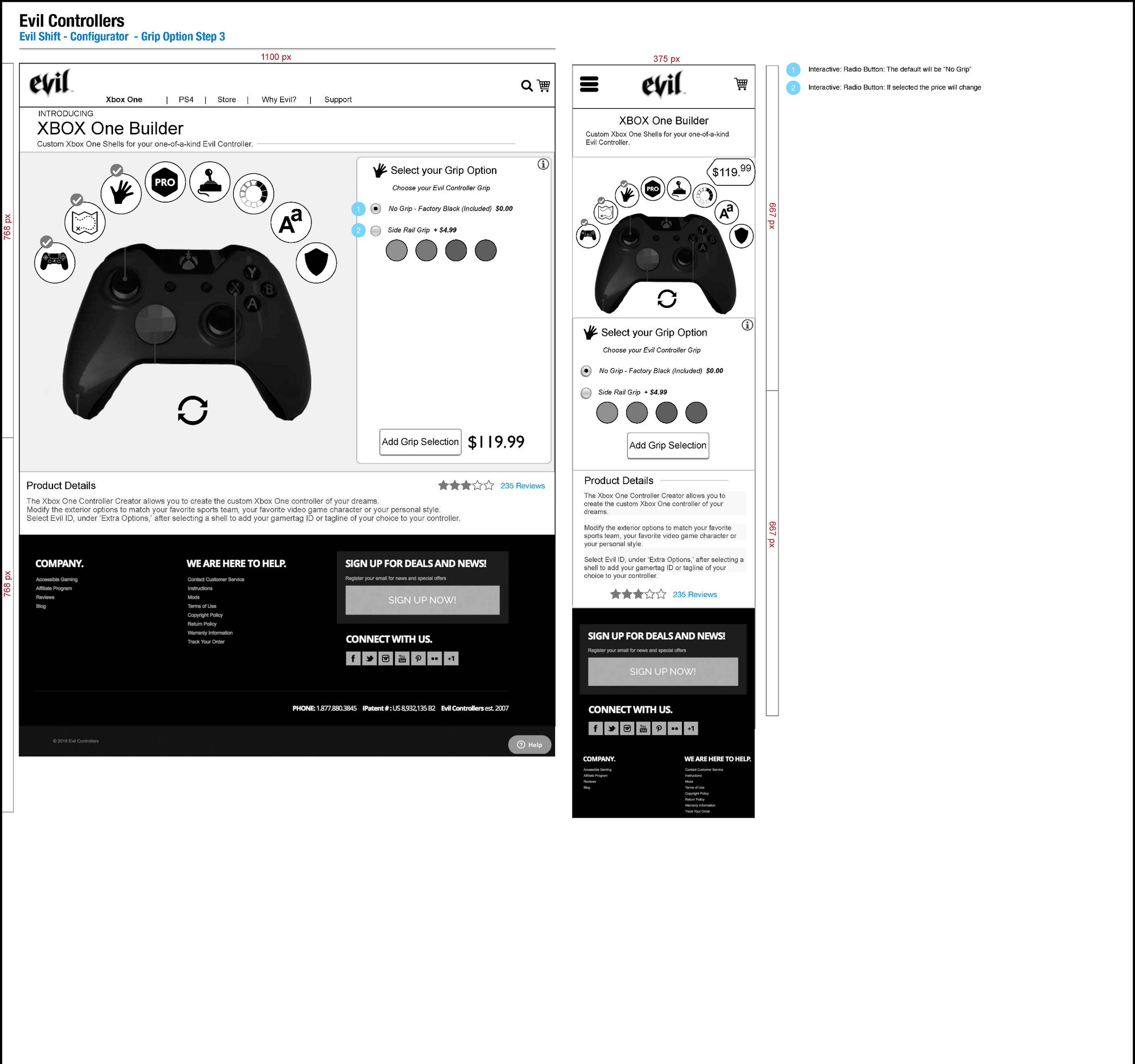
Step 3: Select your Grip Options
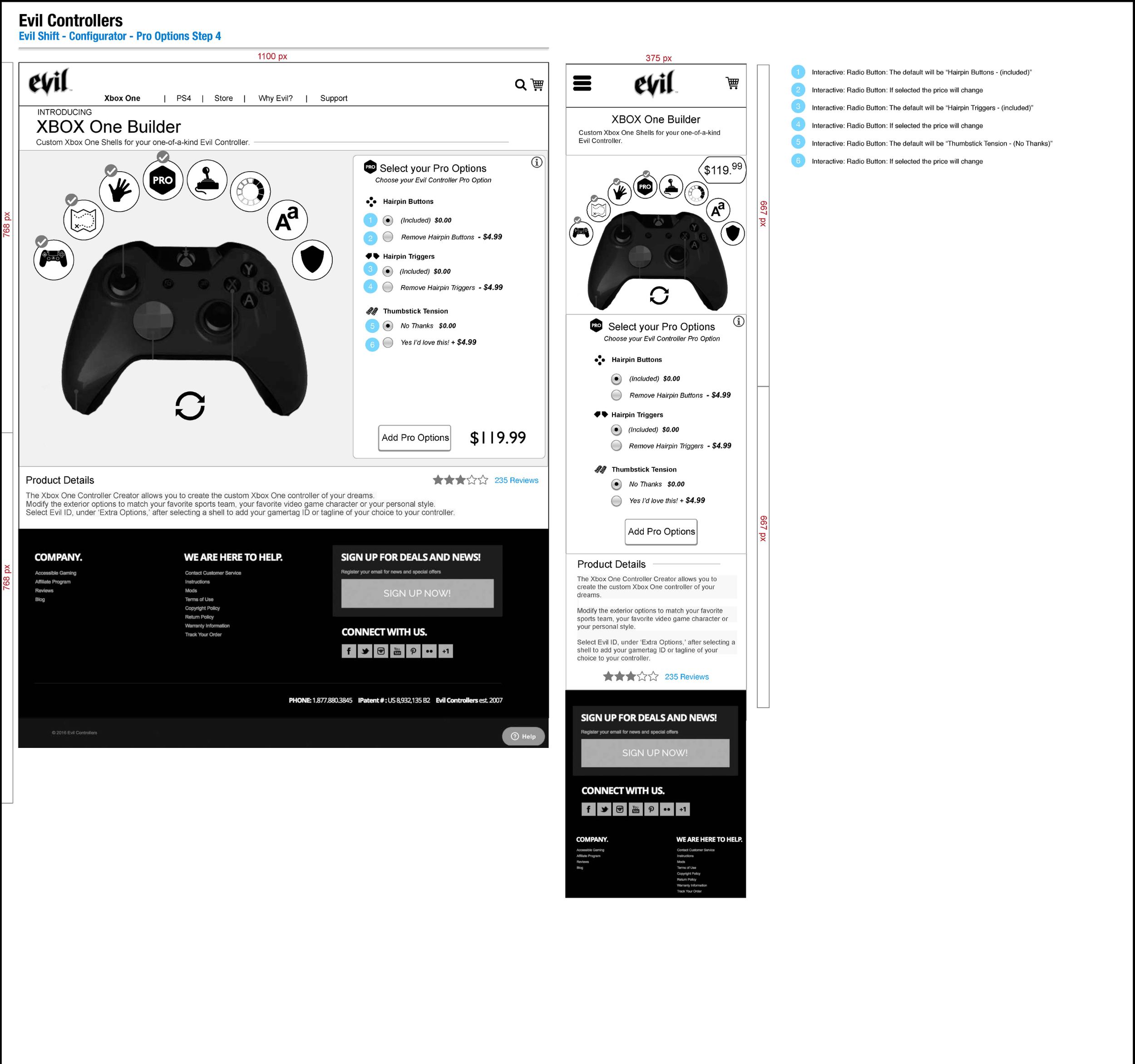
Step 4: Select your Pro Options

Step 5: Choose Colors

Step 6: Personalize your Controller

Step 7: Select your Protection Plan

Step 8: Controller Summary
The goal of this project was to give gamers a flexible and intuitive way to customize their own controllers—choosing from a wide range of button configurations, joystick placements, colors, and modifications. Unlike a traditional car configurator, this UI needed to support a non-linear experience, where steps were not dependent on one another.
I was brought in to translate that vision into a responsive, logic-driven interface through early ideation and discovery. Evil Controllers tasked me with defining the core user flow, establishing the underlying logic, and creating annotated concept designs that would guide future development. The contract concluded with a full set of functional specs and a visual layout direction to support next-phase execution.




